How to sell your own NFT
As news about the rise of NFT continues to spread, we have received more and more questions from artists and creators who want to sell their works on the blockchain. For many people, the first step may be difficult to overcome. Crypto wallet? Ethereum? Here is how to convert your artwork into NFT and sell it on OpenSea.
Set up your wallet
First, you need a wallet to store your cryptocurrency and NFT. We recommend using MathWallet. The following are answers to frequently asked questions about MathWallet for reference! After installation, go to OpenSea, click the icon in the upper right corner, and then click My Profile. Press login and follow the instructions in the wallet.
Create your collection
At this point, you should see your account page. Next, press Create at the top and then My Collections. Click "Create a new collection" below Create, enter the name and description of your collection, and upload a picture-you set your collection to display your work, and you can edit all this information later. Click to add a new item, and you will be taken to the backend that is actually your favorite.
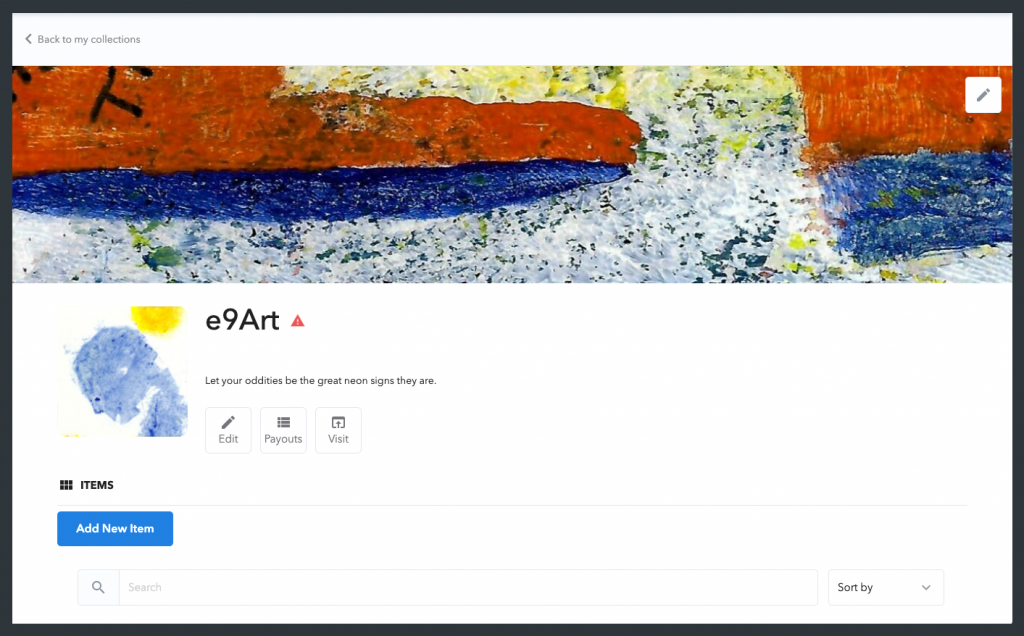
Fine-tune your collection
Before creating the first NFT, there are a few things worth doing. In the image above, you will notice a personalized banner. To upload yours, press the pencil icon in the upper right corner. Your banner will look different on different devices, so try to use a size around 1400 x 400 and avoid text.
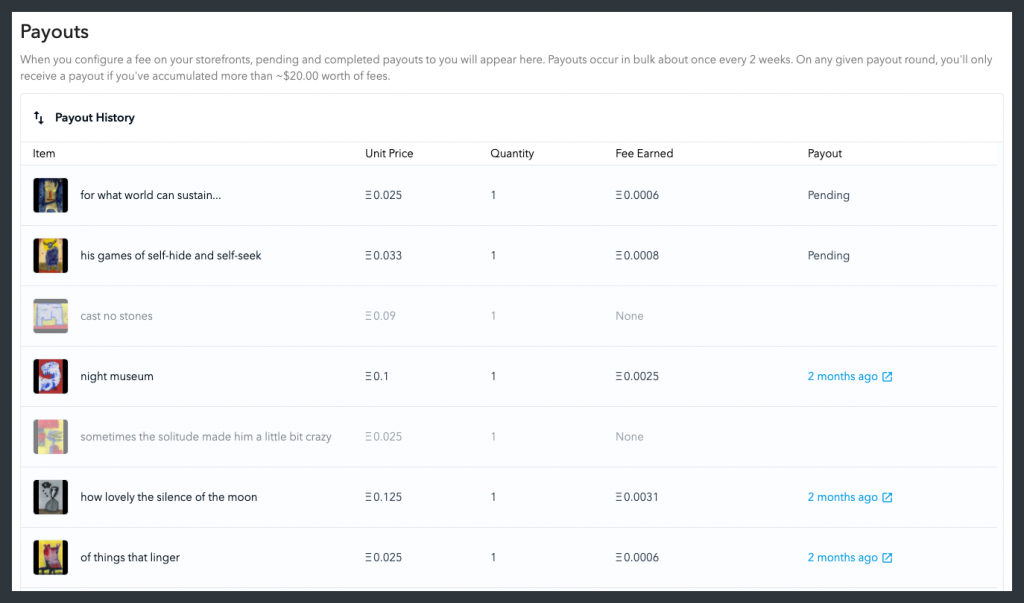
Payment page
To add content such as social links and update the image/description/name, press Edit. On this page, you will also see the option to choose which payment tokens you are willing to accept for your artwork (if you are not sure, please leave it as is) and set a maximum of 10% for the secondary sale fee. If you decide to receive 5% (for example) commission from all future sales of NFT, please enter 5 in the relevant box, and then enter your wallet address in the field that pops up below. When satisfied, click Submit changes and you will be taken back to the background.
Create NFT
To create your first NFT, click Add New Item. On the next page, you will see the option to upload metadata such as image/video/audio files and enter the name of the NFT. Below, you can also add external links (examples include high-resolution image files or personal websites) and enter a description.
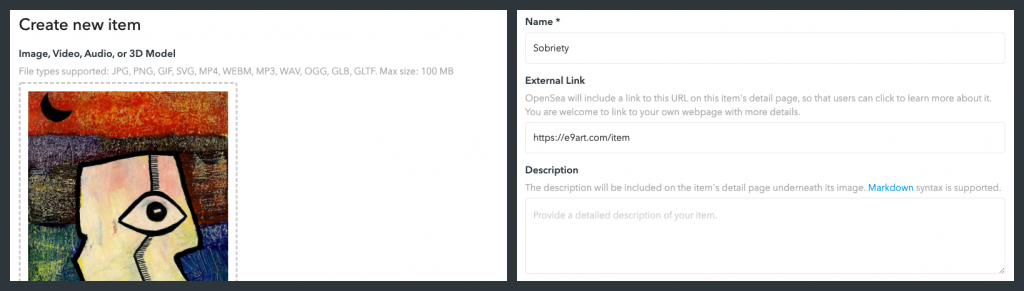
The first step in the process of creating a new project
Currently, you can only create one NFT at a time, so if you plan to make five versions of the same work and want potential buyers to know the supply, please add the version number in the statistics section, as shown below. If you want to make multiple copies of the same item (token ID) instead of creating more separate tokens and indicating the version number in the statistics as suggested, you can add?enable_supply=true to the top of the page at the end of the URL, Then press Enter to reload.
After that, it should be possible to edit the supply fields. It is important to note that, for example, if you do adjust the supply to 100, you need to set up 100 separate sales lists (after you create the NFT) and set the quantity to "1". It’s currently not possible to list 100 for sale at the same time and let buyers choose the quantity they want to buy.
Attributes and levels make it easier for buyers to filter your work when browsing your collection, so please add them when relevant. An example of the attribute is "year of creation"-"2021".
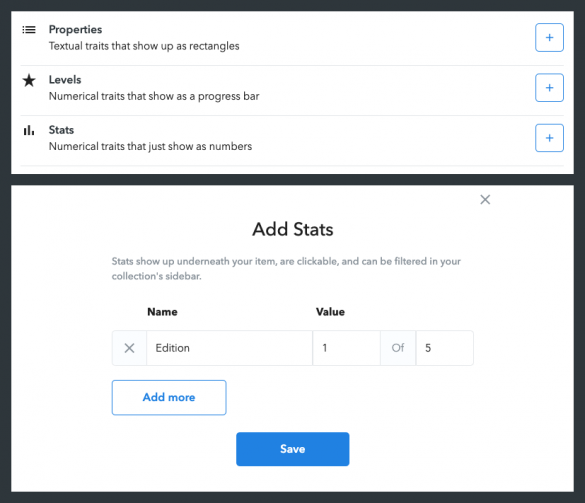
You can also add unlockable content that only the owner of the item can view. Examples of unlockable content include higher resolution files, contact information for redemption of physical objects, access keys, etc.!
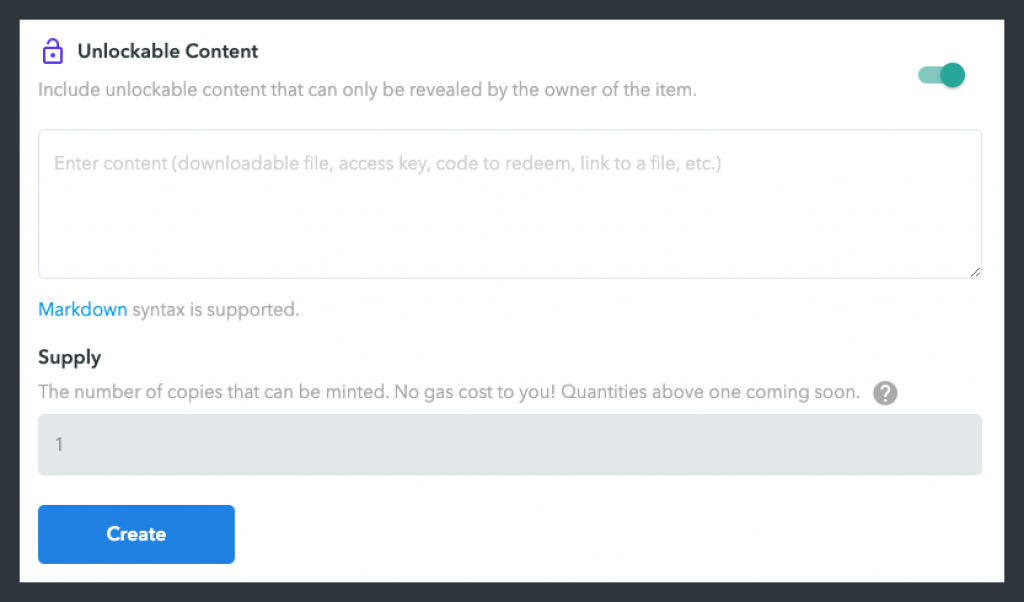
Unlockable content
When satisfied, click "Create" and sign the message in your wallet. It is free to create NFT, so no gas fee (transaction cost) will be incurred. After clicking Create, you will notice that your first NFT is located below the search bar! If you want to edit the item, click the pencil icon in the upper right corner of the individual NFT.
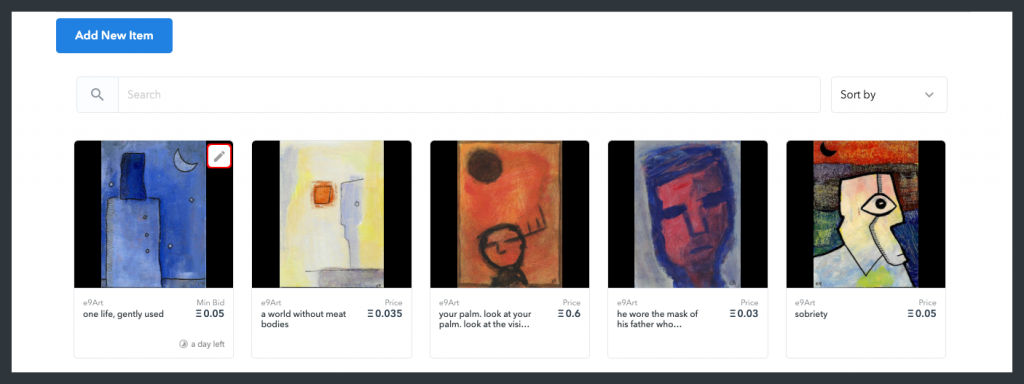
Click the pencil icon in the upper right corner of the NFT to edit
List your products for sale
To list your NFT, go to your public-facing assets page and press sell (you can go through your account page or click on the assets under the search bar above). Choose between fixed price lists or auctions and set your price. Press Publish your list and follow the instructions in the wallet. If you have never sold an item on OpenSea before, you need to pay a gas fee before it can be listed. This transaction essentially creates a personal transaction smart contract for your wallet. Due to the congestion of the Ethereum blockchain, it is currently expensive, but you only need to do it once. If you decide to list the project in a currency other than ETH, you will also be required to approve the token for the transaction, which will incur another (much smaller) gas fee. Again, this is a one-time fee, so you don't need to pay a penny the second time.
If you are going through this process when accepting an offer for a commodity that has not been listed before, you will be required to approve WETH (Wrapped ETH, used to provide an offer on OpenSea) and pay Gas for accepting an offer. Buyers pay for fixed-price items, and sellers pay when they accept the offer.
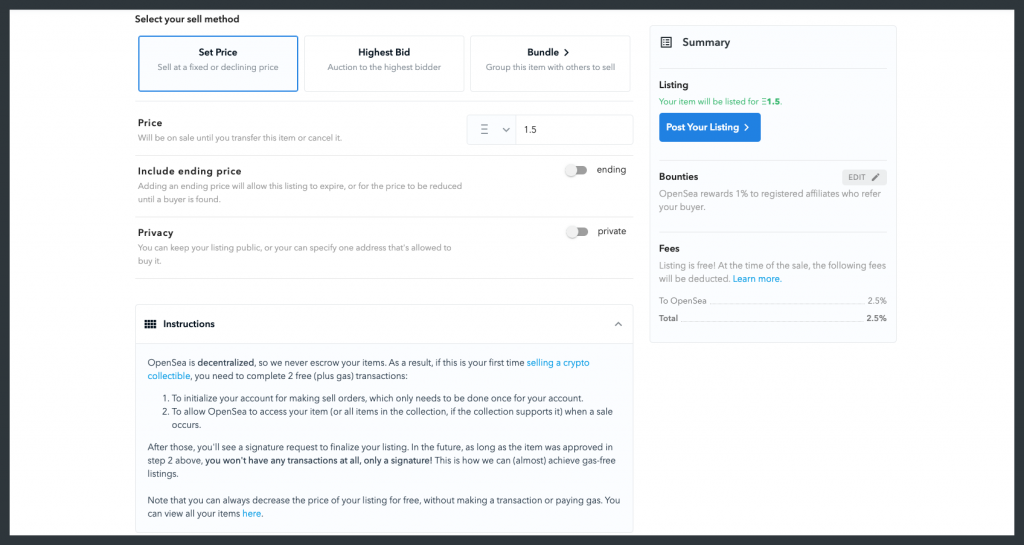
List page
If the market is busy and the transaction takes a while to complete, please feel free to close the page and return later. Our system will recognize that your wallet has completed the transaction, and when you set up the list again, you will not be asked to pay any fees.
Ranking
Art has nothing to do with rankings, but collectors often use OpenSea ranking pages to discover new and exciting creators. This is a steep upward trend, but many traders filter by "new" and "7-day changes", so if you can generate some early sales on your website with some grassroots marketing, then there is enough Opportunity to put yourself in front of buyers!
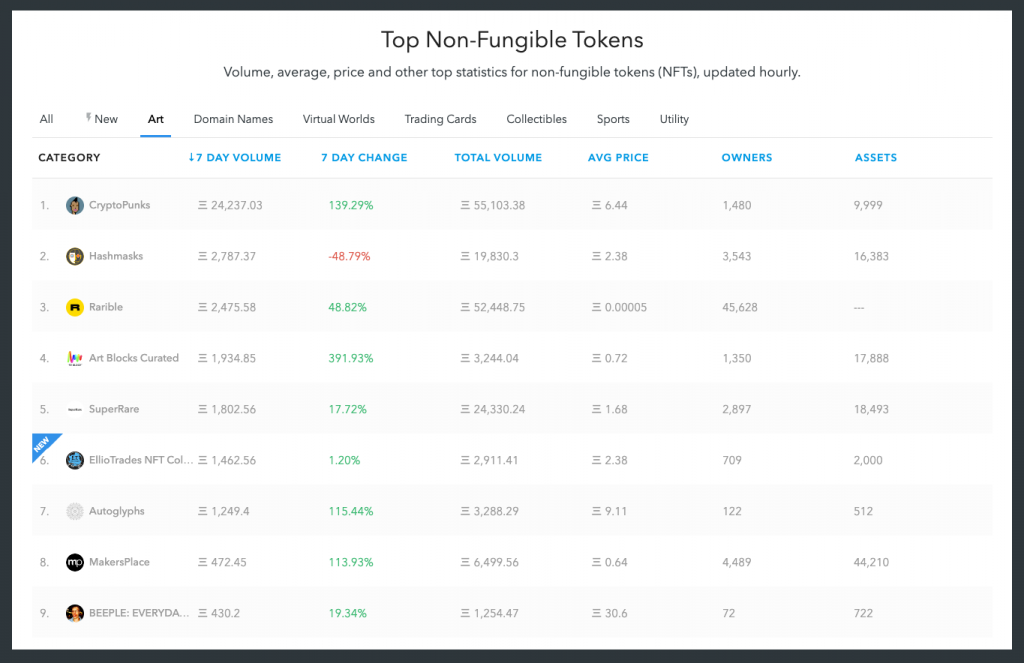
You have it! It's scary at first, but once you get the hang of it, you will quickly navigate the dapp layer.